What’s going on?!!1
Do you want to use Autosave? Do you want to open a OneNote that is stored in OneDrive? Do you want to open an Excel file that is stored in the cloud?
As of 2021 (and probably it’s been like this for a while), the possibility to do all of this is linked to the acceptance of a account privacy setting called “all connected experiences”.
How do I fix it?!!1
To manage those settings, you have detailed steps at:
- https://docs.microsoft.com/en-US/deployoffice/privacy/connected-experiences#choose-whether-these-connected-experiences-are-available-to-use
- https://support.microsoft.com/en-us/office/account-privacy-settings-3e7bc183-bf52-4fd0-8e6b-78978f7f121b
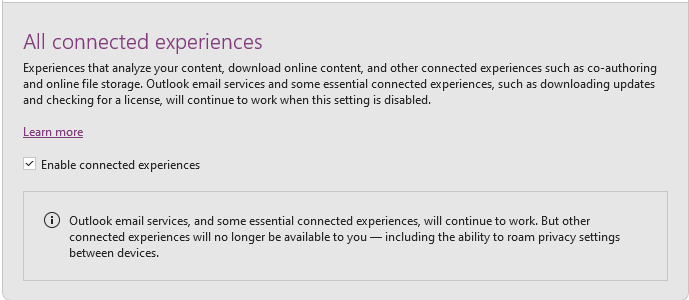
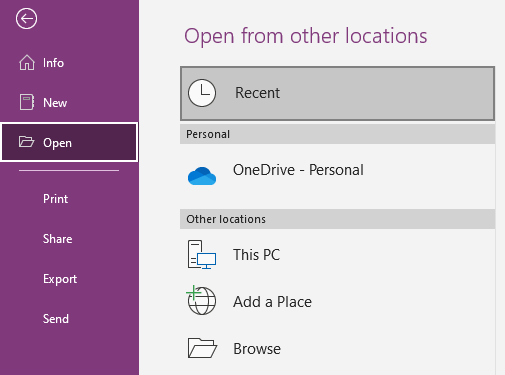
The end of the journey
Yes, that’s all. I mean, the single reason why I wrote this post is just to appear in Google results, so that more people like me — who cannot see the relation between privacy and being able to access OneDrive files from Office apps — can use this feature .
Some of search queries that I did:
- onenote 2016 not showing onedrive
- onenote other locations
- We couldn’t open that location. It might not exist or you might not have permission to open it. Please contact the owner of …
- outlook web locations onedrive
- onedrive add a place
- onedrive add a site
- office365 add a place
- office365 personal open excel
- excel no web locations
- browse web locations grayed out
- autosave privacy
- AutoSave isn’t available. We couldn’t save your file automatically due to your privacy settings. To avoid losing your changes, please save the file using File > Save.
Last one was the actually saver, because thanks to that I was able to find the needed settings.
Last words
After all of this, I have two main points:
- In which way is privacy related to open files straight from OneDrive? The company is the same (Microsoft and co), and I can open locally (using the Windows Explorer) a file that is synced in OneDrive.
- Why is there no indication of this in the place of the missing feature? Had I read something about this, I would have fixed this issue way sooner. The message for “AutoSave isn’t available” was exactly what I needed. This information message should be available in the menu options to New, Open, Save, Save as… where, when enabled, a list of web locations is shown.
Actually, after finishing this post, I just realized that perhaps I’m the only one unchecking all the dialogs that has privacy settings. Perhaps the rest of the people accepts everything and that’s why they didn’t have problem and Office team received no big enough complaint to introduce any change in this direction.